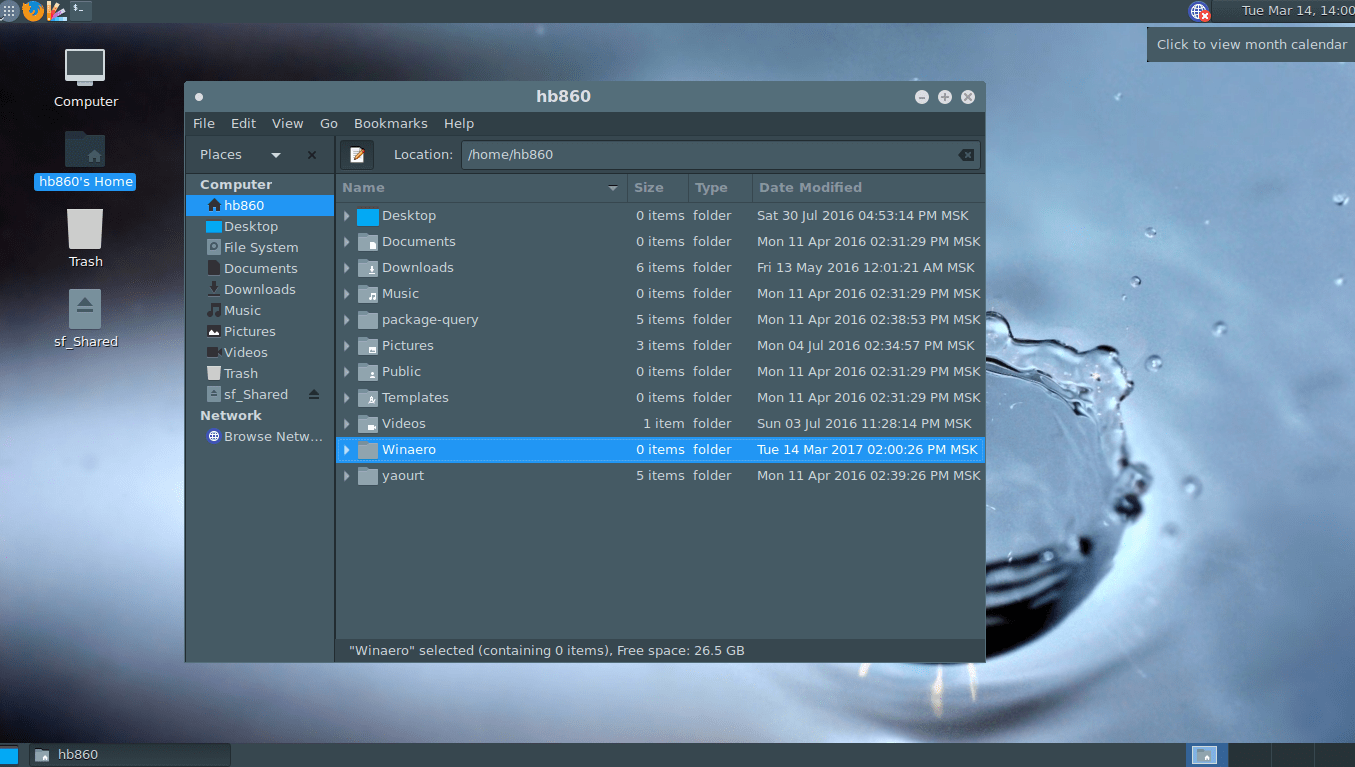Notes…in absolutely no particular order
This is all done using Mint 21
- Okay. It runs pretty smoothly, but, when copying large files (or folders) the thing can freeze or slow way down.
- Thumbnails for videos – and possibly images – are weird. A couple of things to try: Go to /home/guy/.cache/thumbnails. Delete all files and reboot. Also, try running the following and rebooting:
#!/bin/bash killall thunar sudo apt install tumbler tumbler-plugins-extra ffmpegthumbnailer thunar -q
I could have removed the references to thunar, above, as we’re not using thunar on Mint 21. Just ignore those errors and install the .deb files. Anyway, after a couple of reboots the thing seems to straighten up. But it’s a bit buggy.
- Wine must be installed before any sort of system upgrade – otherwise you’re screwed. I am going to post a couple of scripts after this list, including the wine install (which also works on Elementary 7.1).
- Google Chrome cannot be resized until you go into Chrome’s preferences and under the “Appearance” tab move the “System title bar and borders” to the “On” position.
Wine Script (for “Jammy”)
Again, this should work on any “Jammy” based distro (eg. Elementary 7.1) – and do not do a system upgrade before running this or you’re screwed….it will not install.
#!/bin/bash sudo dpkg --add-architecture i386 sudo mkdir -pm755 /etc/apt/keyrings sudo wget -O /etc/apt/keyrings/winehq-archive.key https://dl.winehq.org/wine-builds/winehq.key sudo wget -NP /etc/apt/sources.list.d/ https://dl.winehq.org/wine-builds/ubuntu/dists/jammy/winehq-jammy.sources sudo apt update sudo apt install --install-recommends winehq-stable
Basic Applications Install Script
#!/bin/bash apt-get update apt-get remove --purge transmission-gtk apt-get install vim geany deluge audacity frei0r-plugins dos2unix ffmpeg unrar p7zip-full baobab samba guvcview openssh-server cifs-utils handbrake mkvtoolnix mkvtoolnix-gui clementine vlc celluloid filezilla firefox pitivi easytag p7zip-full mtools mlocate mplayer k3b kdenlive simplescreenrecorder libk3b7-extracodecs -y chmod 777 /usr/bin/pavucontrol ln -s /usr/bin/pavucontrol /usr/bin/p sudo chmod 4711 /usr/bin/wodim; sudo chmod 4711 /usr/bin/cdrdao echo "deb [trusted=yes] http://repository.spotify.com stable non-free" >> /etc/apt/sources.list sudo apt-get update sudo apt-get install spotify-client -y sudo add-apt-repository ppa:obsproject/obs-studio sudo apt install obs-studio