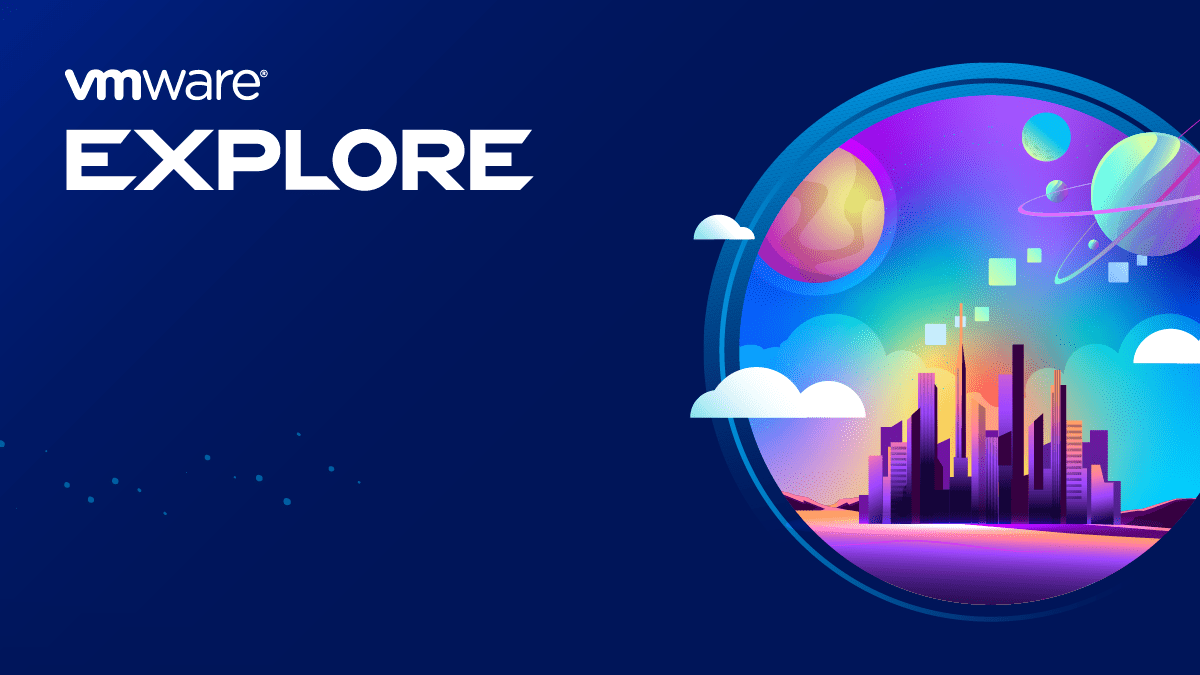So, for whatever reason, I installed Linux Mint 19.1 Mate in a virtual machine and while there were a lot of screen resolutions available once the thing was installed – however, 1920×1080 was not one of those options. The following script, which I just called “fix” and put in /usr/bin, fixed the screen resolution:
#!/bin/bash xrandr --newmode "1920x1080" 173.00 1920 2048 2248 2576 1080 1083 1088 1120 -hsync +vsync xrandr --addmode Virtual1 1920x1080 xrandr --output Virtual1 --mode 1920x1080