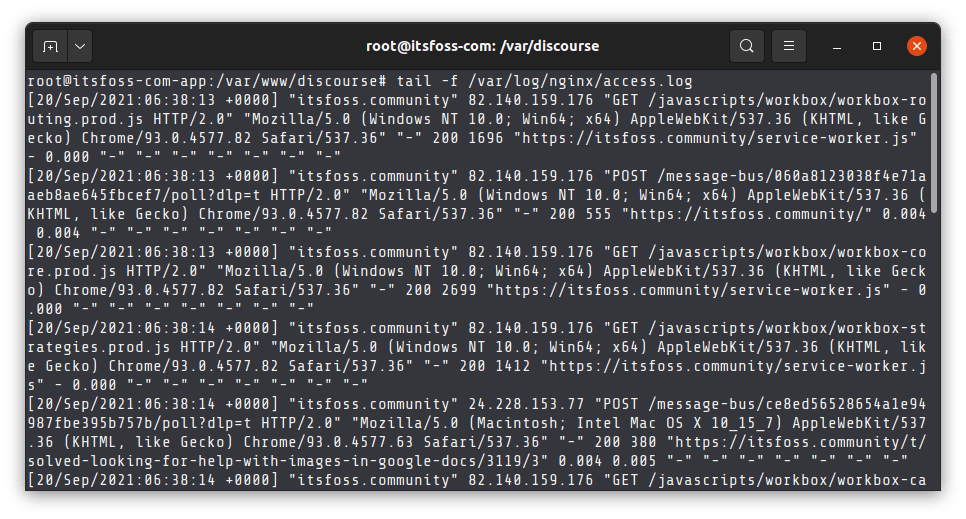First, logs got huge just like Xfce
See my post about editing /default/grub, here. The fix is the same, however…..
Yet another repeating log error
Running the latest server release and am getting these errors every hour
Sep 25 22:55:28 llmail ntpd[1457]: receive: Unexpected origin timestamp from 192.189.54.17 Sep 25 22:55:28 llmail systemd[1]: Time has been changed Sep 25 22:55:28 llmail ntpd[1457]: receive: Unexpected origin timestamp from 27.124.125.250 Sep 25 22:55:28 llmail systemd[1]: apt-daily.timer: Adding 1h 1min 22.363836s random time.
Answer…which seemed to help:
At a guess, you have systemd-timesyncd and ntp enabled, and they're conflicting. Run "systemctl status ntp" and "systemctl status systemd-timesyncd" to check, and if ntp is installed, run "systemctl disable systemd-timesyncd" to turn systemd-timesyncd. It's an SNTP client which is installed by default, and not needed if you have ntp installed.
/etc/rc.local was not working
IMPORTANT: I did all of the following and it still did not work. Then, after a few reboots it suddenly started working.
The solution
As you can see from above, The unit file have no [Install] section. As such Systemd can not enable it. First we need to create a file:
sudo nano /etc/systemd/system/rc-local.service
Then add the following content to it.
[Unit] Description=/etc/rc.local Compatibility ConditionPathExists=/etc/rc.local [Service] Type=forking ExecStart=/etc/rc.local start TimeoutSec=0 StandardOutput=tty RemainAfterExit=yes SysVStartPriority=99 [Install] WantedBy=multi-user.target
Save and close the file. To save a file in Nano text editor, press Ctrl+O, then press Enter to confirm. To exit the file, Press Ctrl+X. Next, run the following command to make sure /etc/rc.local file is executable.
sudo chmod +x /etc/rc.local
Note: Starting with 16.10, Ubuntu doesn’t ship with /etc/rc.local file anymore. You can create the file by executing this command.
printf '%s\n' '#!/bin/bash' 'exit 0' | sudo tee -a /etc/rc.local
Then add execute permission to /etc/rc.local file.
sudo chmod +x /etc/rc.local
After that, enable the service on system boot:
sudo systemctl enable rc-local
Output:
Created symlink from /etc/systemd/system/multi-user.target.wants/rc-local.service to /etc/systemd/system/rc-local.service.
Now start the service and check its status:
sudo systemctl start rc-local.service sudo systemctl status rc-local.service