This is on Mint 20.1 Mate edition. AND: I know absolutely nothing about Davinci, CUDA versus OpenGL, etc. – I mean nothing. But, I guess CUDA is better than OpenCL and this is how things worked with DaVinci 16.02 on this computer (again, with Mate 20.1).
Using Mint’s driver manager I first installed Nvidia drivers of the version 3.9 variety. I was just guessing as to what would work and since this is an older GPU I tried these drivers. They worked, but, I got the following when I opened DaVinci:
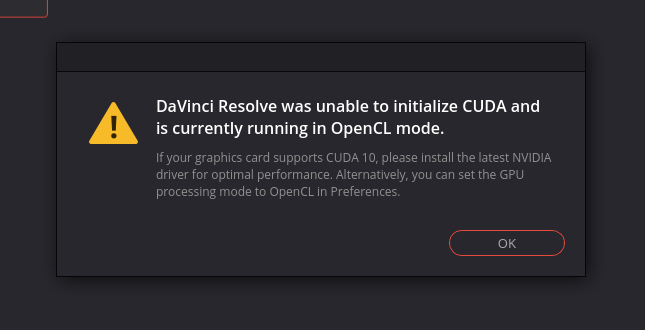
I decided to update the drivers as depicted below and, from what I can tell, CUDA is now working – whatever the hell that means, whatever advantages it may provide, etc. There is no more warning when the program opens and the preferences indicate that the CUDA “thing” is working:
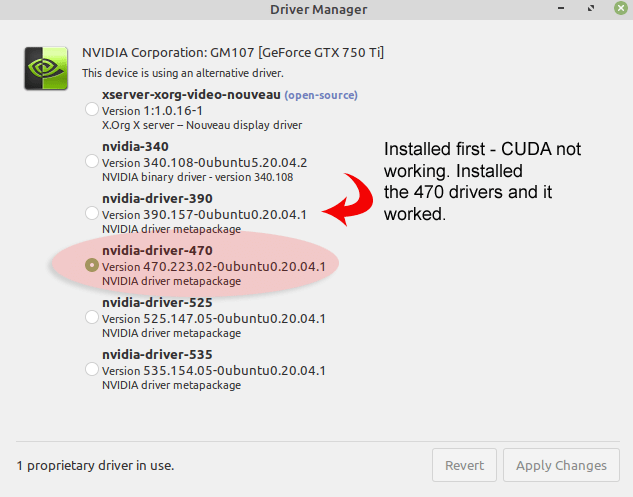
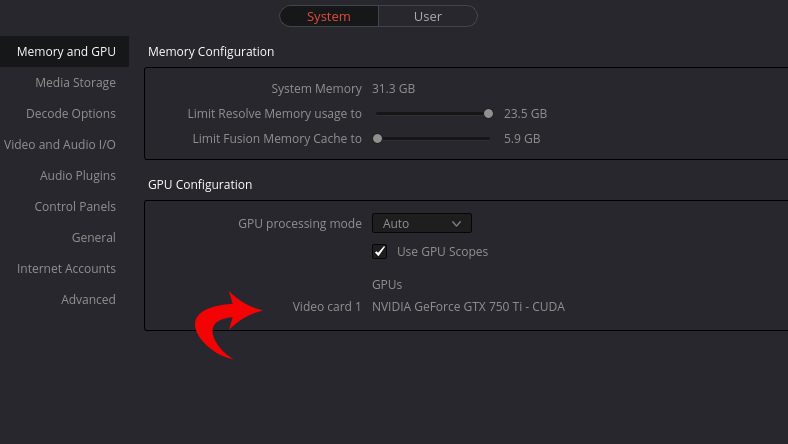
And another thing about which I know nothing
You can install the “CUDA Toolkit” (maybe} with the following commands….on a Debian system. I have no idea what this is, or, if it works. I didn’t try it lest I bugger my system:
Base installer:
#!/bin/bash wget https://developer.download.nvidia.com/compute/cuda/12.3.2/local_installers/cuda-repo-debian10-12-3-local_12.3.2-545.23.08-1_amd64.deb sudo dpkg -i cuda-repo-debian10-12-3-local_12.3.2-545.23.08-1_amd64.deb sudo cp /var/cuda-repo-debian10-12-3-local/cuda-*-keyring.gpg /usr/share/keyrings/ sudo add-apt-repository contrib sudo apt-get update sudo apt-get -y install cuda-toolkit-12-3
Driver Installer:
To install the legacy kernel module flavor:
sudo apt-get install -y cuda-drivers
To install the open kernel module flavor:
sudo apt-get install -y nvidia-kernel-open-dkms sudo apt-get install -y cuda-drivers
