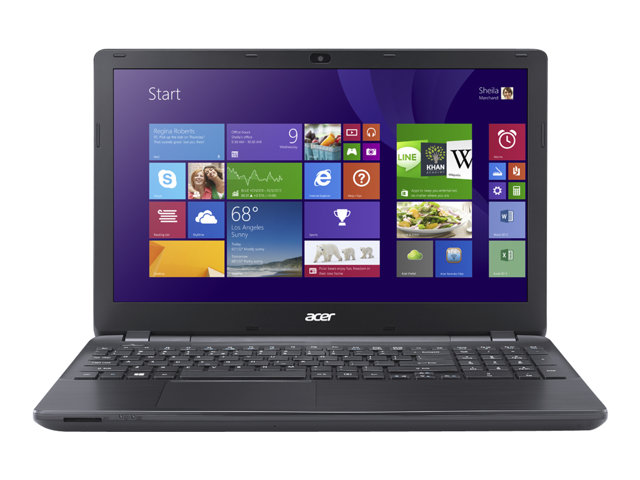UPDATE: Why I did this and why it’s a waste of time, really
So I have this older Acer E15-511 and I had installed Windows 8.1 and it was missing a couple of drivers which, for the life of me, I could not find. I found some restore discs for this unit on archive.org and downloaded the things. Here are some big issues with this whole procedure:
- It takes forever – I mean a long, long time. This restore process took something like three hours. NOTE: You start this whole process by booting frome a “System CD” which I was able to turn into a bootable USB stick using Rufus. However, after choosing a language and few other things you are instructed to “Insert Disc 1” into your optical drive. I don’t know but I am suspicious that this would not work via a USB stick and therefore I burned some DVDs. An optical drive on an older laptop is slow, of course. And there are three DVDs – actually four but the language DVD only runs very briefly. Also it requires that your drive be completely wiped of both partitions and any boot records. I eventually had to use Linux and the “dd” command (erasing the partitions and the boot record on my hard drive) to get the CDs and DVDs to work. Simple deleting partitions did not work. The DVDs will not perform unless your drive is wiped, including the MBR. Maybe it would have worked if I’d formatted the disk as NTFS or something – who knows? Finally, after it says it’s all done it reboots and reboots and reboots…..doing what I have no idea. This is nothing like a conventional installation using a USB stick – there are not a dozen reboots. I would go so far as to say this whole install probably ended up takingmore like five hours – especially if you include diagnosing and fixing the problems with Windows Update (described below).
- Bizarrely even though the discs were for the model I own when I was finished there were three or four different drivers missing! I eventually found them on the Internet for download. By the way: I did not find any reference to this model on the Acer site. If your laptop is older Acer just pretends this thing never existed. Obviously they just want you to buy a new freaking laptop – horrible support.
- There are copies of Windows 8.1 floating around the Internet that are later builds. This thing needs hours and hours and hours of updates. Also the update mechanism, using these restore disks, was broken. Further down this page I detail what had to be done to get updates working. Ugh.
- Not much of an issue but these discs install Wild Tangent Games and McAffee antivirus which you probably don’t want in your computer – I don’t, anyway.
- On a positive note: Whereas I could not find the drivers that were missing when I installed from a copy of Windows 8.1 which I’d download from a bittorrent site I was able to find the drivers that were missing once I’d installed from these discs.
- There is no good reason to use these restore discs on an Acer E15-511. It takes a tremendous amount of time (again, the DVDs might work as USB sticks – I don’t know for sure), installs a very early build Windows 8.1, does not install three or four drivers, has a broken Windows Update system, etc. You can’t absolutely know that an install disc downloaded from the Internet is free of virues but I’ve download many and never had a single issue with a virus. Unless you have hours and hours of time to waste and some blank DVDs (which many people don’t even have lying around anymore) there’s no benefit to using these things. You can find most – if not all – of the drivers, one way or another.
My Original Notes
Wow – this was crazy. A few random notes before I actually write this page:
The hard drive has to be wiped completely clean – I used Linux and command line “stuff” to delete all partitions, and, the boot record. Otherwise the discs failed to work. I did not format the drive in any way – no parition table, etc.
It’s incredibly slow – and you need 5 discs: Acer System CD, 4 DVDs including the language DVD,
As I said, it’s slow, and the thing will reboot a lot of times before you get a desktop.
At one point – and I failed to take a pic – as the thing is rebooting and installation is almost done you’re asked to choose between some sort of tweaked version (I cannot recall the language) and something else. I chose the box that was something else, and, I ticked a box that was labeled “generalize”. I have no freaking idea what I was choosing in the GUI menu.
Missing Drivers and Activation
When it was finally installed it said (1) it was not activated, and, there were three or four drivers missing. I found the driver issue weird as I was using Acer recovery discs for the correct model. Go figure.
Referring to the above: I found all of the missing drivers and HERE’S A DOWNLOAD LINK for the four drivers that were missing.
There was a fairly complex problem with Windows update. This will require it’s own damned section.
Getting Windows Update to Work
Okay. Windows update was mightily confused and simply would not work. The fix was the following:
- You need to manually install two updates, in a certain order, but they wouldn’t install until I did the following.
- These updates, which I will name in a moment, will fix the update problem but they will fail to install until you delete the contents of the folder at C:Windows\SoftwareDistribution\DataStore. Well, not being a Windows person I was refused permission to delete these files running a terminal as admin, or, using PowerShell. I don’t know what I’m doing on Windows, and, the Internet said that this should be possible. Anyway, I used a Linux live disc to mount the partition and delete those files. Then the installion of the following two updates worked.
- FIRST: Again, one way or another you have to delete the contents of the folder at C:Windows\SoftwareDistribution\DataStore.
- Download these two updates (in a .zip folder, here) and for the life of me I cannot recall which one you install first – I believe it’s the one which ends with the number “24” but I am not completely sure: DOWNLOAD UPDATES AND INSTALL.I had a problem getting these to install. You may have to open services.msc and turn off Windows Update. If that doesn’t work just try rebooting. For the life of me I cannot recall exactly what I did to get these to install properly.