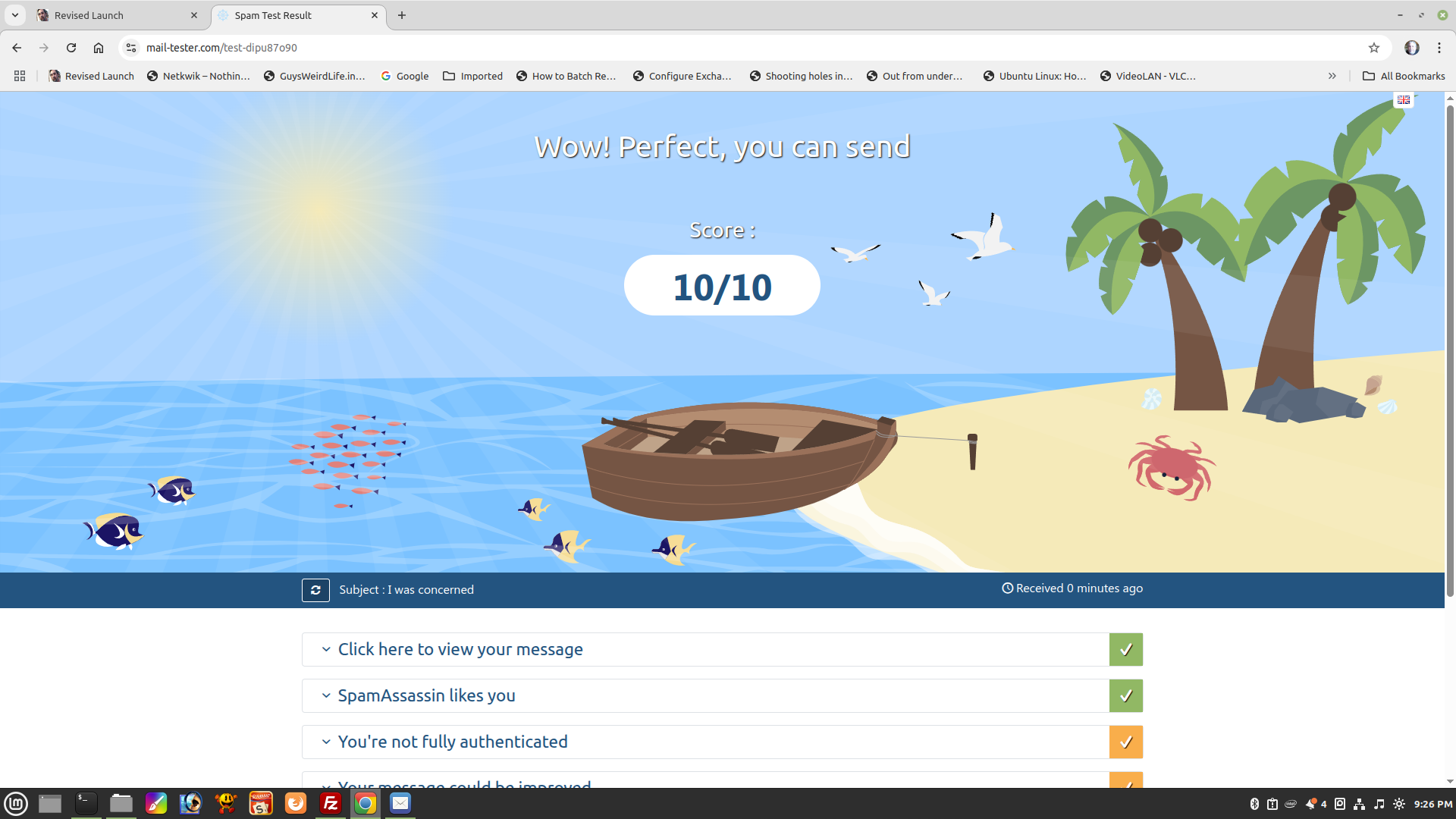There are thousands of pages on the web that tell you how to create SSL server keys and certificates but I found something called the “SSL toolkit”, years ago, and frankly it just the simplest method I’ve come across for creating a server key file, a .csr file, etc. At one point I had to edit the scripts to to increase them from 1024 to 2048 bit. I have a zip file on this page, for download, that contains a couple of variations of the thing. Most recently I used the variation labeled “ssl_toolkit_4096_UBUNTU_18_W_UPDATE.zip” and the script opens a file for editing that, in fact, no longer needs editing. On some version of Linux – I believe it was PopOS vers. ? – I had to open the /etc/ssl/openssl.cnf file and comment out the line that started with “RANDFILE”. While I used this script any editing of that file is no longer needed (on recent versions of Mint). The script opened the file in Vim and I just closed it – no editing required.